To place your kiosk into test mode you will need to tap on the eye icon next to the anonymity disclaimer five times.
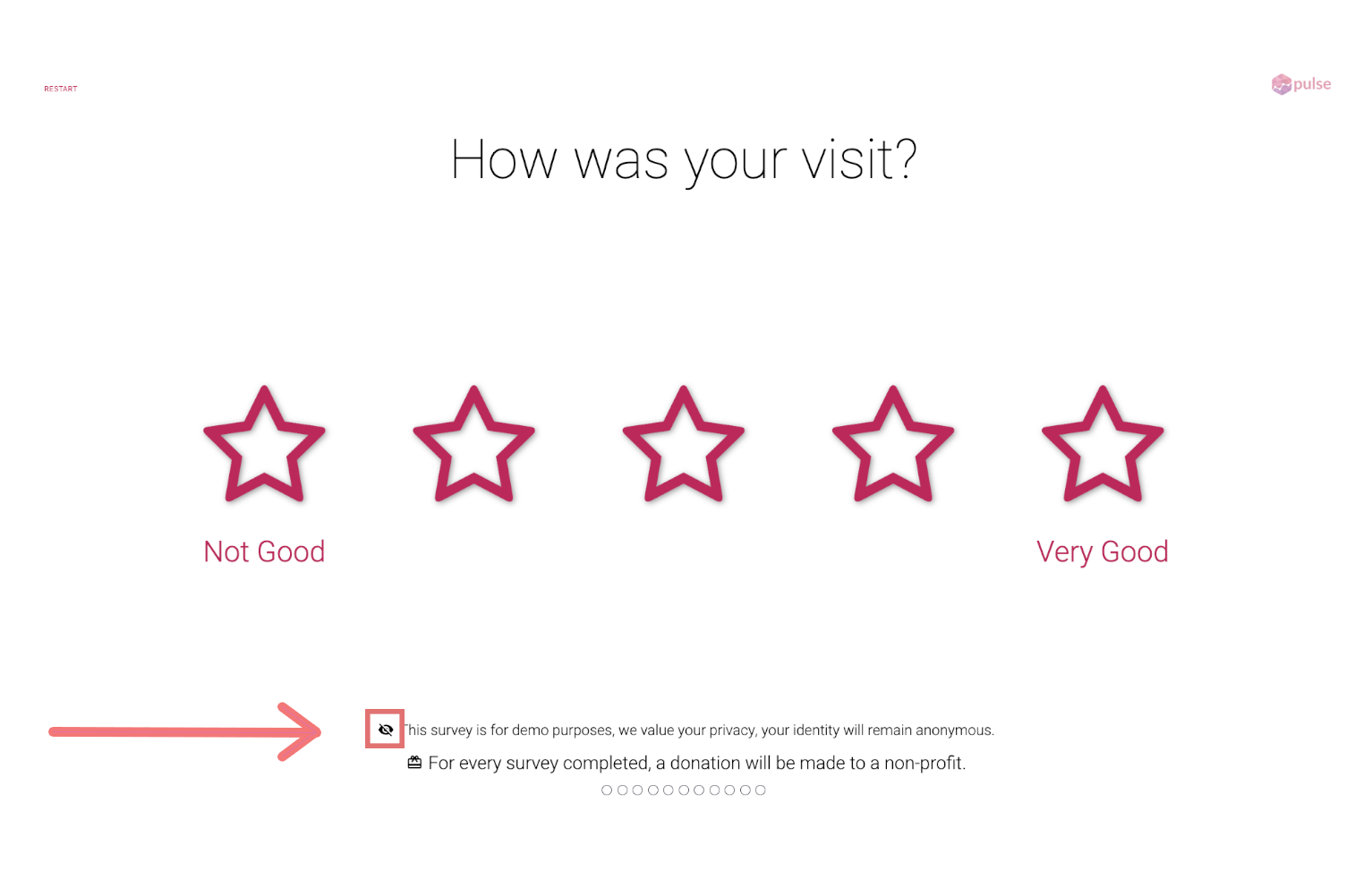
Touch here five times
This will cause a pink bar to appear around the survey. Any responses entered while in test mode will be marked as a test response and removed automatically by the system.

Application in test mode
Test mode will only be active for 2 minutes after which the application will default back into normal mode.
We recommend using one of two options to clean the kiosks: Sani-Cloth CHG 2% or Clorox wipes. Both of them have been tested and found to be effective in removing most pathogens.* They will need a moment to two to dry after you use them and the chemicals inside of them might register ‘touches’ to your kiosk and submit results. Remember, as long as your kiosk is in test mode you will not have any issues.
Is it OK to use a disinfectant on my Apple product?
Using a 70 percent isopropyl alcohol wipe or Clorox Disinfecting Wipes, you may gently wipe the hard, nonporous surfaces of your Apple product, such as the display, keyboard, or other exterior surfaces. Don’t use bleach. Avoid getting moisture in any opening, and don’t submerge your Apple product in any cleaning agents. Don’t use on fabric or leather surfaces.
Some people are concerned about damaging the screens of the kiosk using these methods. And while the chemicals will diminish the oleophobic fingerprint-resistant coating on your screen over time our recommendation is do it anyway. As a Pulse customer, your hardware is under warranty and replacing a screen that might lose its fingerprint resistance is a small price for us to pay to ensure your clients are safe from the sickness that might come.
…our recommendation is do it anyway. As a Pulse customer, your hardware is under warranty…
Lastly, we highly recommend that included next to each kiosk is a hand sanitizing station. While you can disinfect your kiosks often you will never be able to keep it clean 100% of the time. Helping your clients protect themselves both before and after using the kiosk by providing a way for them to sanitize their hands provides another level of protection. Pulse is willing to help supply sanitizing stations — If you need one please reach out and we will help accommodate you.
Please work to keep your kiosks a safe experience for those using by sanitizing them often and providing a hand sanitizing station nearby. Our mission is to help vulnerable populations and particularly during this time of uncertainty and fear regarding coronavirus we want to ensure that we’re doing all we can to protect these individuals.
If you have questions or concerns please reach out teampulse@pulseforgood.com
*https://www.ncbi.nlm.nih.gov/pubmed/24746231
.png)